

Online Banking
By enrolling in Orrstown Bank's Online Banking, you can take care of most banking needs without leaving your home, office, or favorite coffee shop - bank anywhere you have a computer and an internet connection.* Check out these online banking benefits:
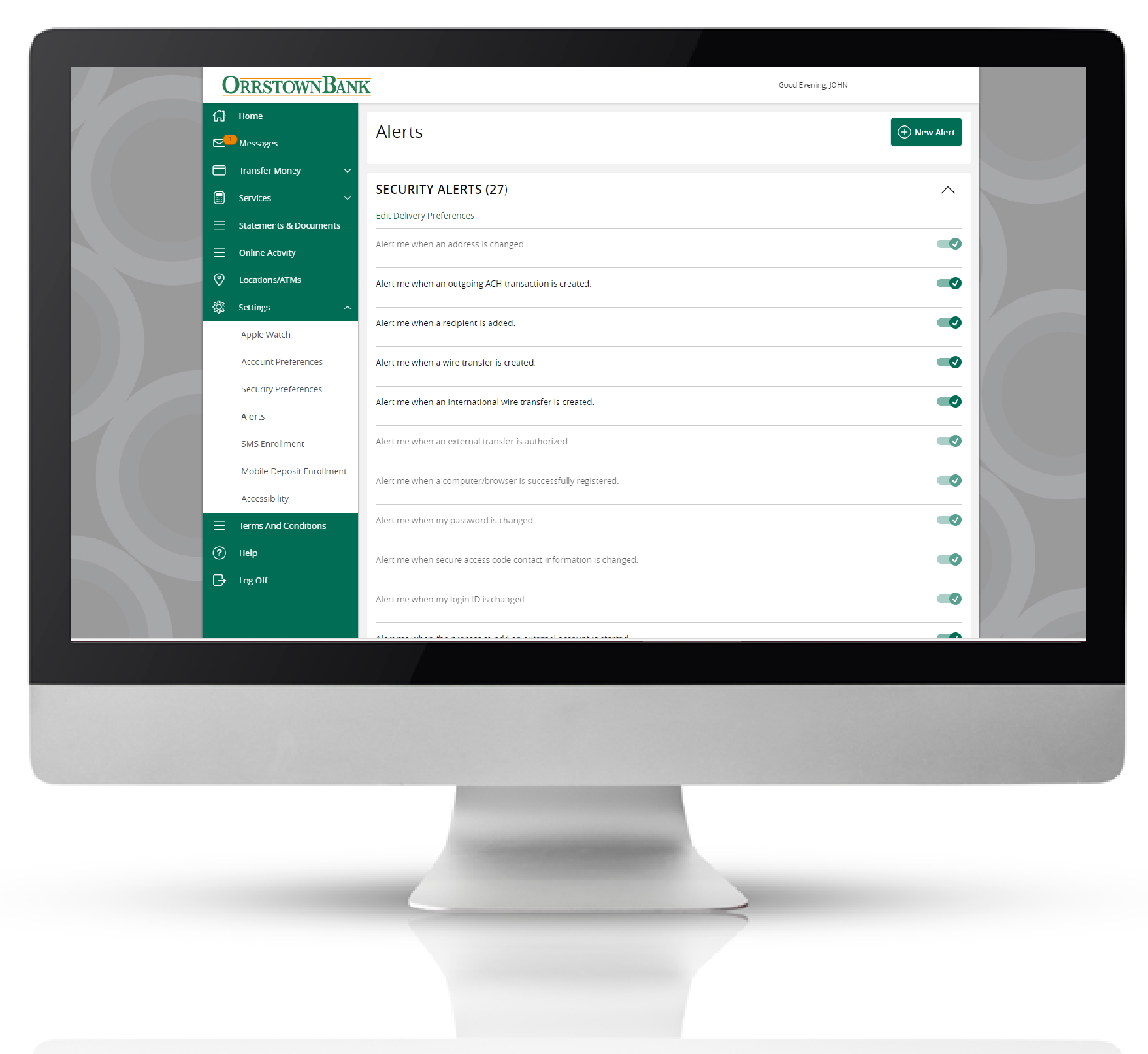
 Alerts
Alerts
Online and mobile banking alerts provide a quick and easy way for you to stay on top of your account activity. Sign up to receive any of these types of alerts:
- Account Alert for Your Balance: Triggered by certain account balances going above or below a target amount that you set.
- History Alert: Triggered by debit, credit, and/or checks clearing that are more or less than a set amount.
- Online Transactions Alert: Triggered by a change of address, check reorder, funds transfer, external transfer, or check stop payment.
- Reminder Alert: Triggered when you set an alert to remind you of an event such as a birthday, anniversary, meeting, etc.
To create an Alert:
- In online or mobile banking:
- Select Settings
- Select Alerts
- + New Alert
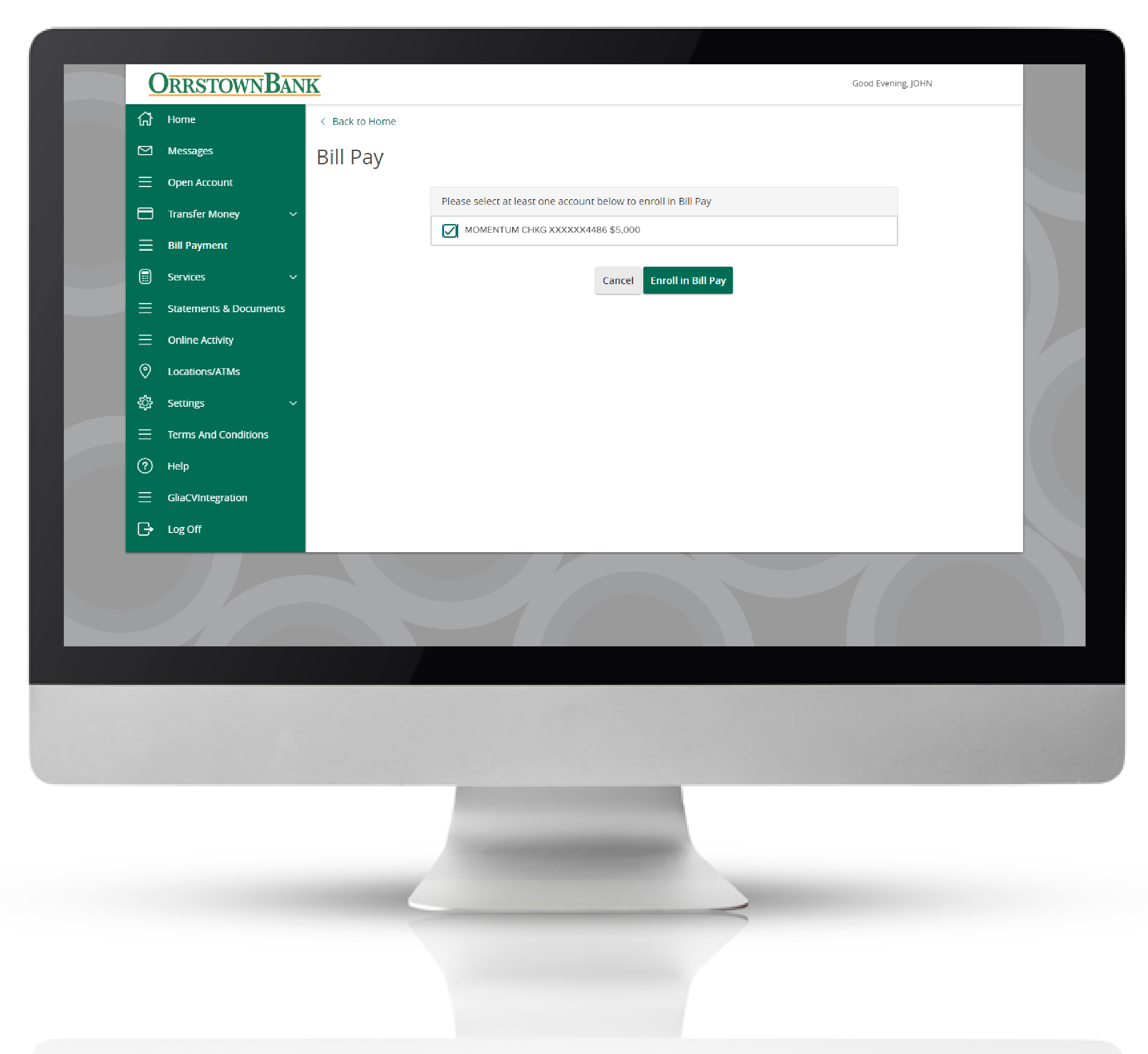
 Bill Pay
Bill Pay
Say goodbye to checks, postage, and trips to the mailbox. Pay almost any bill and save time, money and trees. Just add your payees, then schedule one-time or recurring payments. It only takes minutes to start paying your bills online, and once you add a payee, it only takes seconds. You can even pay bills using our mobile banking app . Payees are restricted to US entities only.
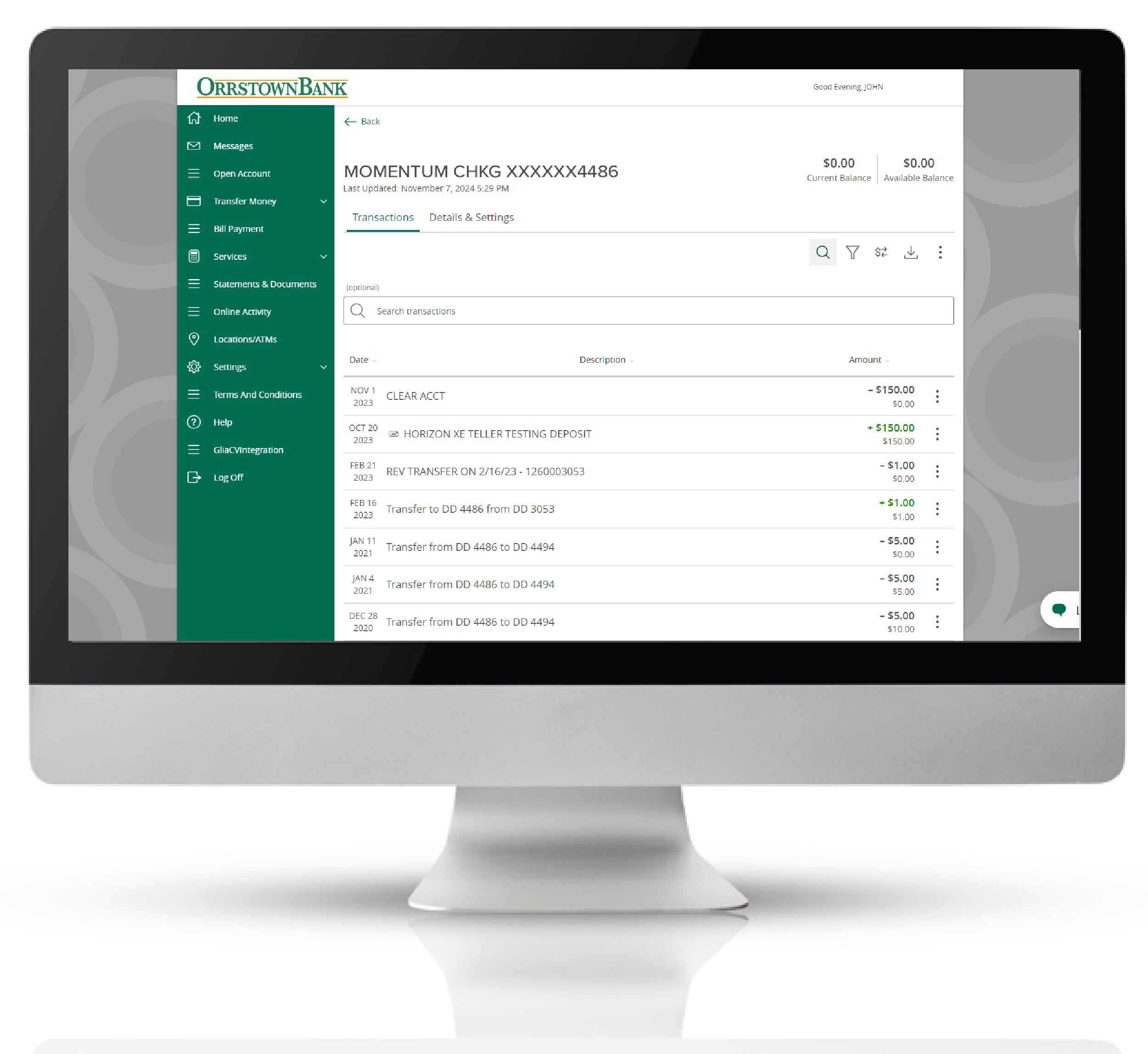
 Balance/Transaction History
Balance/Transaction History
- Easy access to balances and transaction histories
- Search and view deposited checks
- Add transaction details to any of your activities for your record-keeping purposes
- Export history to spreadsheet software, including the following formats:
- Microsoft Excel® Spreadsheet (XLS)
- CSV (comma delimited file) for spreadsheet software such as Microsoft Excel®
- Microsoft OFX format
- Quicken® in the QFX format (Intuit, Inc)
- QuickBooks® in the QBO format (Intuit, Inc)
Have questions? Our FAQs can help.
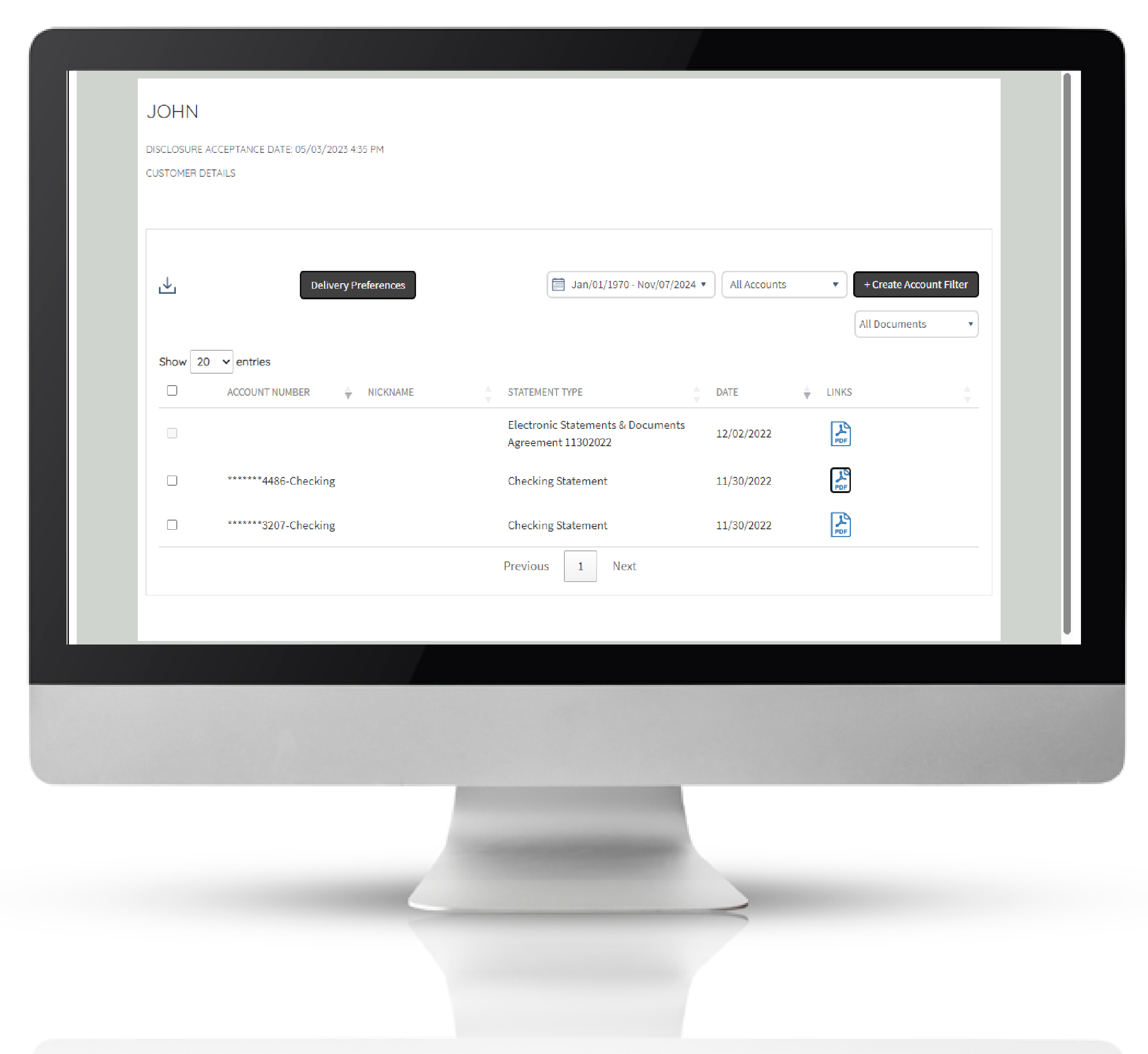
 E-Statements
E-Statements
- Receive email alerts when statements are ready, then view them online
- Access up to 24 months of statements
- Stay organized, simplify your life and help the environment
Enrolling in E-Statements:
- Log in to your online banking account on the Orrstown Bank mobile app or at orrstown.com
- Navigate to the "Statements & Documents" in the menu
- Review and accept the disclosure to enroll in electronic statements
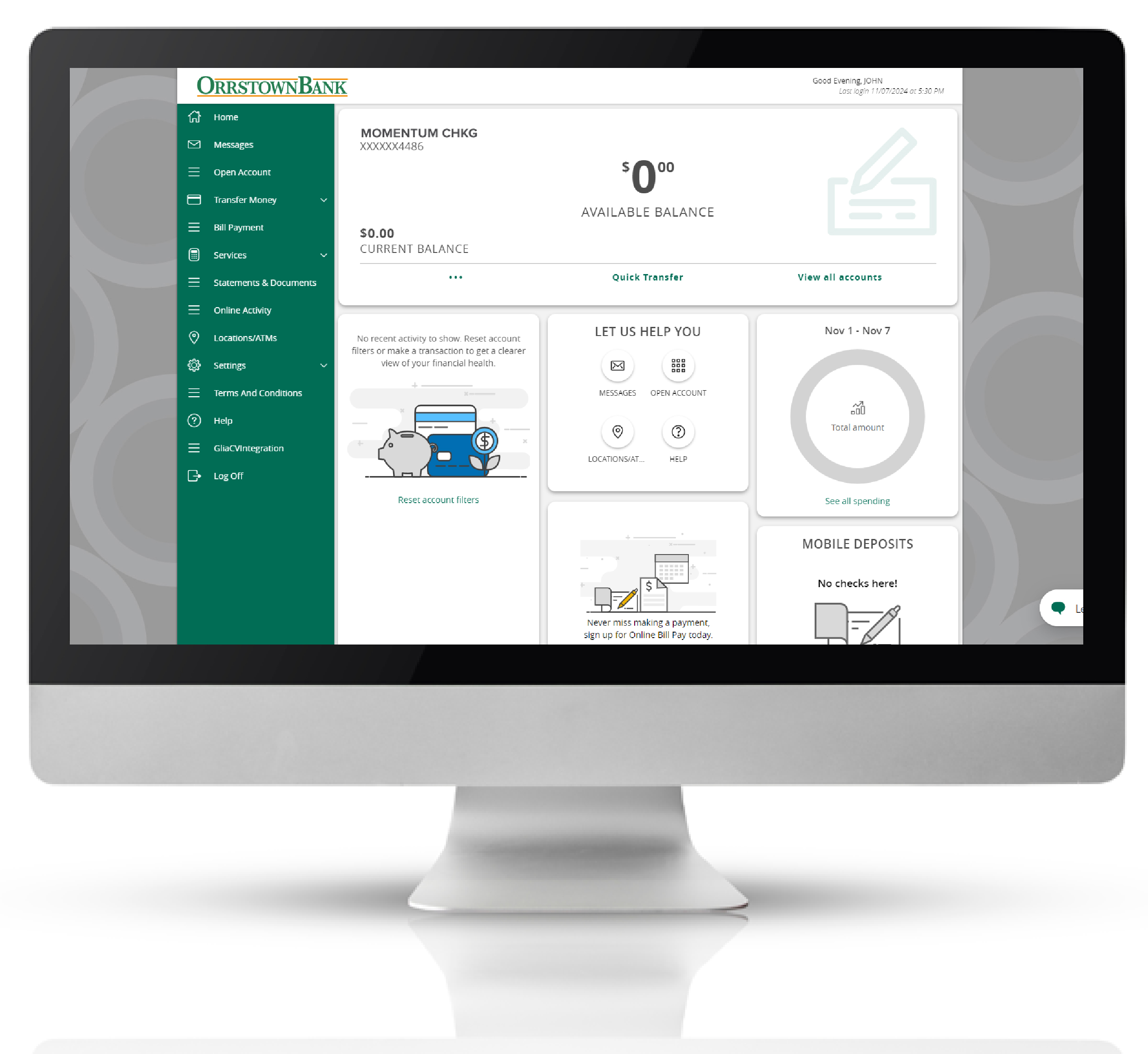
 Composable Dashboard
Composable Dashboard
- Your online and mobile banking home page can be customized to display the options you choose.
- Quickly view balances, account alerts, scheduled transfers, scheduled bill payments, and more.
Orrstown does not charge to use online banking or mobile banking; however, text messaging and data rates may apply. Contact your wireless provider for details.
* Transaction limits apply to certain services; certain features require enrollment and all services require that your account be in good standing. Orrstown Bank reserves the right to revoke access to these services. See the Online Banking agreement inside of Online Banking.




